If yourERP system is unresponsive or seemigly gets stuck a lot then you are in the right place to fix the issues. Firstly we are going to analyse,why there is two types of slow. We will differentiate between 2 types of slowness and then give you 5 practical troubleshooting tips. With the quick fixes we offer you should have the needed tools to immediatly test it for yourself. Improvements should be noticeable immediatly.
1. Slow ≠ Slow
1.1 Slow 1 – Everything seems laggy
1.1.1 The symptoms of slow 1
Everything has 2 few seconds of delay. Logging in takes longer. A constant feeling of lagginess. Sometimes clicks do not seem to register at all.
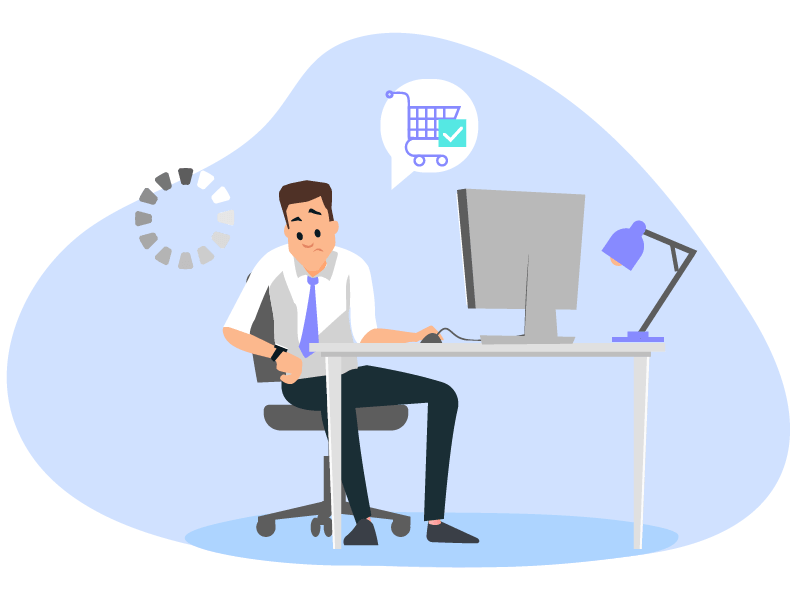
1.1.2 Diagnosis of slow 1
General overload of the hardware or network. Possible misconfiguartion, or overload because of legacy data.
1.1.3 Antidote to slow 1
To improve the performance of your ERP system, it is recommended to identify and implement the latest ‘best practice’ infrastructure settings. This includes reviewing and adjusting Windows Server configurations as well as global settings of the database system. Furthermore, a hardware upgrade could be considered to achieve more efficient system performance. For detailed instructions and further information, we refer you to the “First Aid for Everyone” section in the second part of the blog.
1.2 Slow 2 – A single function/action takes very long (>eg. more then 20min)
1.2.1 The symptons and the effects of slow 2
In the “Slow 2” category, users of the ERP system experience significant delays in various processes, far exceeding the expected processing time. A classic case of: “You click and nothing happens, maybe an endless loading wheel”.
This is not only inefficient but can also negatively affect the mental readiness and attitude of employees towards the ERP system. When everyday tasks become a drag and a frustrating experience, it can lead to the system being perceived negatively overall. This affects not only individual productivity but also overall workplace morale and the efficiency of the company. Therefore, it is crucial to identify and address these specific performance issues to ensure optimal system performance and a positive user experience. Examples of such actions include:
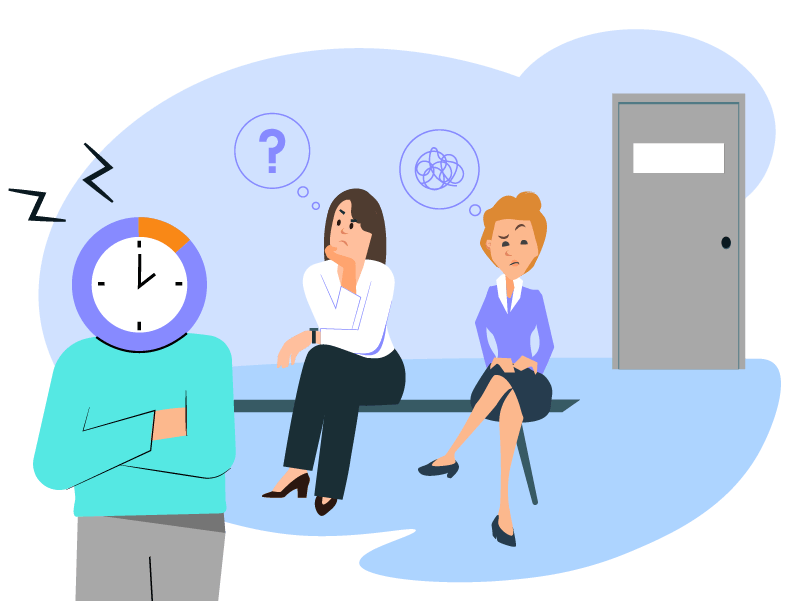
1.2.2 Diagnoses of slow 2
What are the possible causes for these delays? In our experience, it is not the logic of the ERP system that is primarily responsible in most cases, but rather a suboptimal database query. But what specific errors could be behind this? Given the countless possibilities, a remote diagnosis is difficult. Here are some issues we frequently encounter:
1.2.3 The antidote
against slow 2
against slow 2
The examples listed in the diagnosis provide insight into the variety of reasons that can lead to performance issues in ERP systems.
The key to the solution?
A detailed analysis of the system queries. Through such an in-depth investigation, problematic functions can be identified and subsequently optimized or reconfigured. There are numerous specialized tools from the manufacturers available for this purpose. However, it can be challenging for non-experts to apply these effectively.
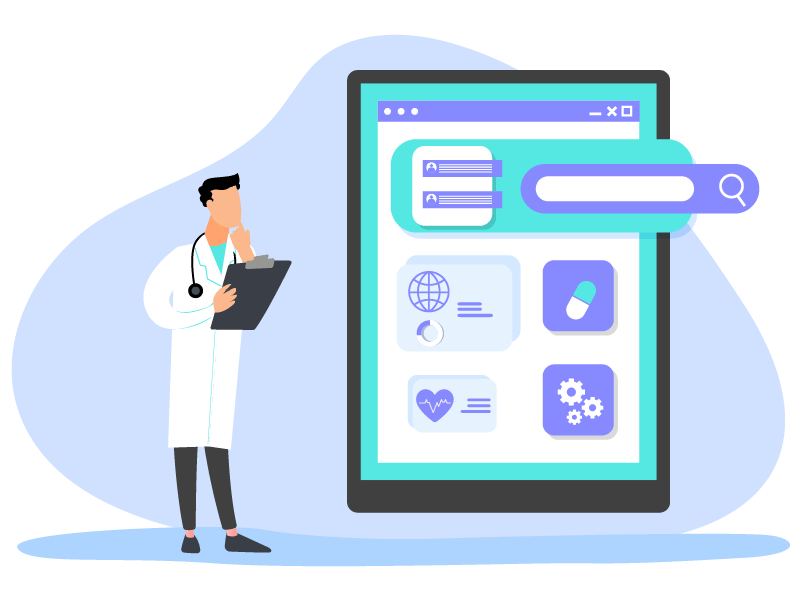
2. First Aid for everyone
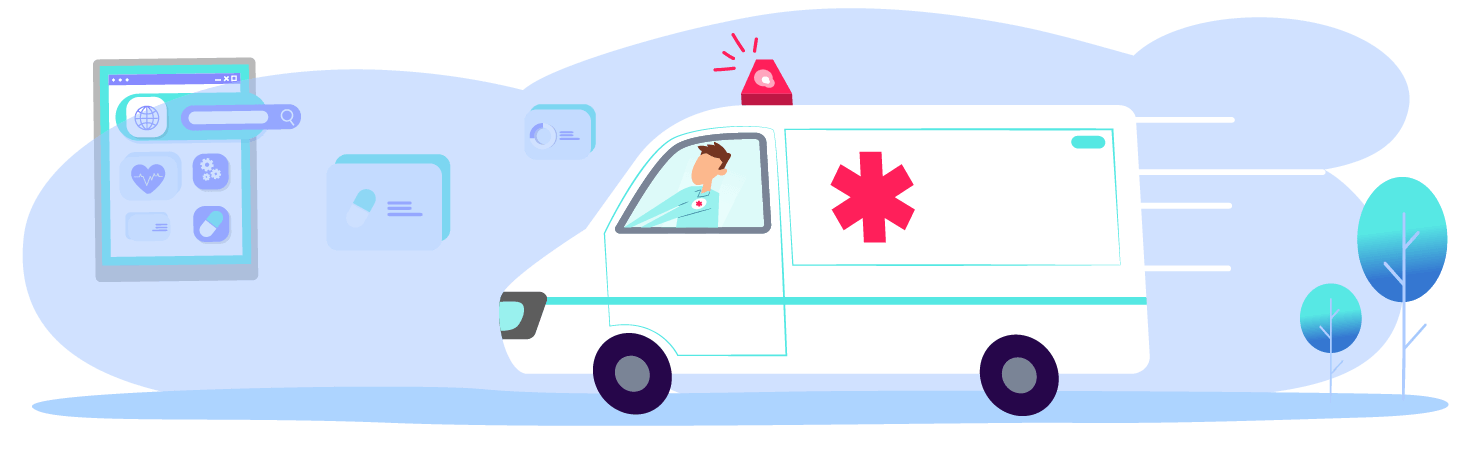
2.1 Windows Server
2.1.1 Power Options
By default, Windows Servers have the ‘Balanced’ power option enabled, which is not recommended for server applications. An initial improvement can be achieved by switching this option to ‘High Performance’.
…> ….
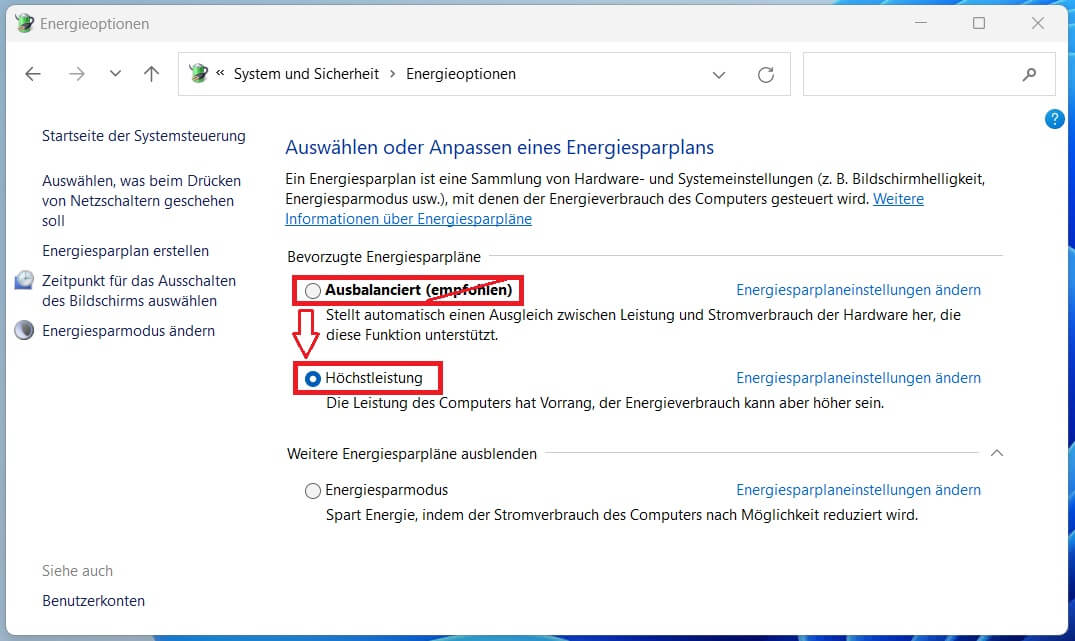
2.1.2 Analysis of Server Resources
2.1.3 Further information
2.1 In the database
2.2.1 Maintenance plans
Just like with any car, regular maintenance is essential for a database. Maintenance enables increased resource requirements or an accumulation of old data to be identified and rectified at an early stage BEFORE they lead to a noticeable reduction in performance.
What exactly does database maintenance involve? Here are key aspects to consider during such maintenance:
2.2.2 When using an SQL database
For users of Microsoft SQL databases, it is worth noting that Microsoft offers a wealth of resources and assistance for optimizing these databases. In their article “Installation Considerations for Microsoft SQL Server and Microsoft Dynamics NAV”, you will find many simple yet also highly complex aids to perfectly integrate your SQL database with your ERP system. These resources cover a wide range of topics—from installation guidelines to specific configuration recommendations—and are a valuable support for anyone looking to operate their SQL databases efficiently and securely. For more details and specific instructions, please referto the Microsoft Learning Portal.
3. Information on ERP Systems
4. Asking questions is free with us.
If you prefer to rely on the expertise of professionals for your ERP system rather than tackling it yourself, get in touch with us. In a free initial consultation, we will listen to your concerns and issues. Together, we can determine whether comprehensive analyses are needed or if a few simple tweaks could resolve the issues. We look forward to hearing from you!



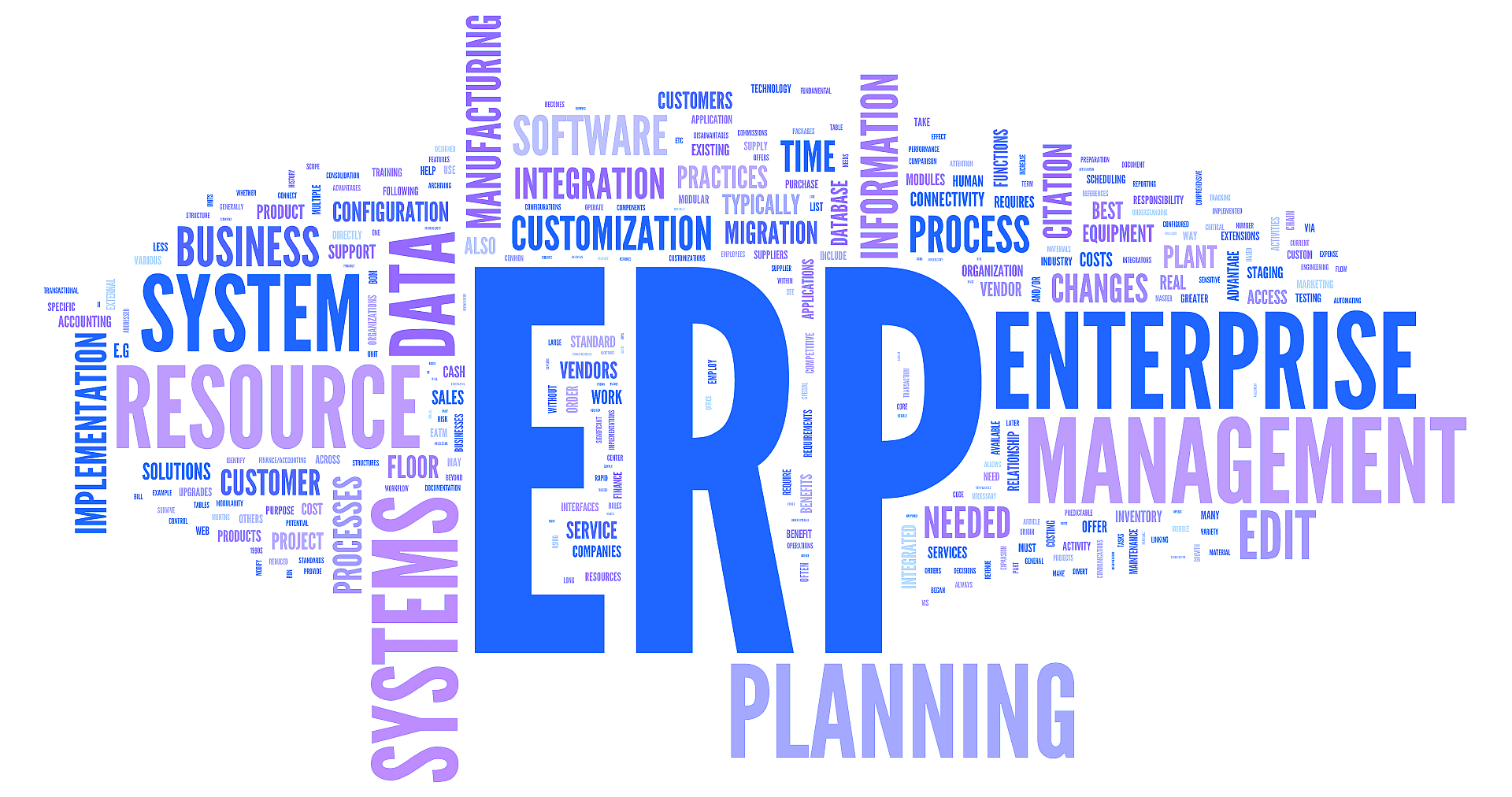


Leave A Comment