Since June 2024, the new Surface Pro 11 has been on the market, launched alongside the Surface Laptop 7 series—both of which are powered by Qualcomm’s new ARM processors. With Windows on ARM, Microsoft aims to match Apple’s M-series. But has it succeeded?
How does Windows on ARM stack up in terms of compatibility and everyday workplace benefits?
And what additional features does the Surface Pro 11 bring to the table?
In this blog, we’ll take a closer look at these questions.
Windows on ARM compatibility issues: are they finally resolved?
We tested several work-related apps and were pleasantly surprised. While things looked a bit different back in early June 2024, as of December 2024, we’ve been able to install all our essential programs, and 90% of them run natively on ARM*. For an up-to-date list of Windows on ARM–compatible software, visit: windowsonarm.org.
| Software | ARM supported |
|---|---|
| Microsoft M36 | native |
| One Drive | native |
| Edge/Chrome/Firefox | native |
| Visual Code Studio | native |
| Google Drive | beta in native |
| Capcut | native |
| Davinci Resolve 19 | native |
| Adobe Photoshop | native |
We should also mention a few more programs that don’t run natively on Windows on ARM but can be emulated.
| Software | ARM supported |
|---|---|
| AutoCAD | emulated |
| Adobe After Effects | emulated |
| Adobe Premiere Pro | emulated |
*Note: Why is native software support on Windows on ARM so important?
ARM-based devices offer impressive performance and outstanding battery life. However, these benefits drop off significantly when apps are only available through emulation. Still, the future looks promising: the industry seems headed toward ARM, and most software vendors will eventually roll out fully compatible versions.
For power users who rely on tools like Adobe Creative Suite or CAD applications, though, now may not be the best time to make the switch to ARM.
Best perfomance wherever you go
As shown in the diagram, multicore performance on traditional Intel processors drops by around 12% when running on battery, while GPU performance decreases by nearly 90%. In contrast, the performance of the Surface tablet with the new Snapdragon ARM chips remains almost completely unaffected.
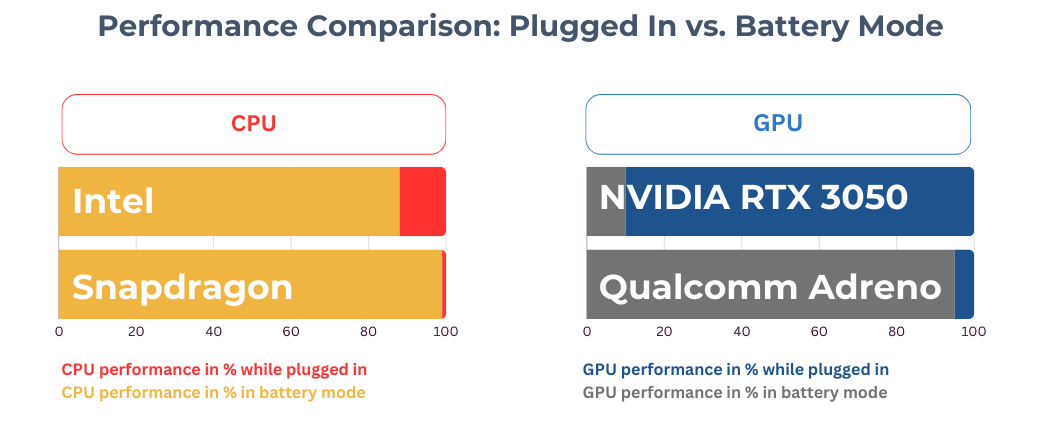
What does this mean for everyday use? You can enjoy full performance on the go—exactly what you’d expect from a mobile device. This makes ARM-based devices especially appealing for portable, on-the-move tasks.
The Geekbench results we achieved align with the official benchmark scores available online. The Surface Pro 11, equipped with the Snapdragon X Plus, delivers a Single-Core score of 2,210 and a Multi-Core score of 12,050.
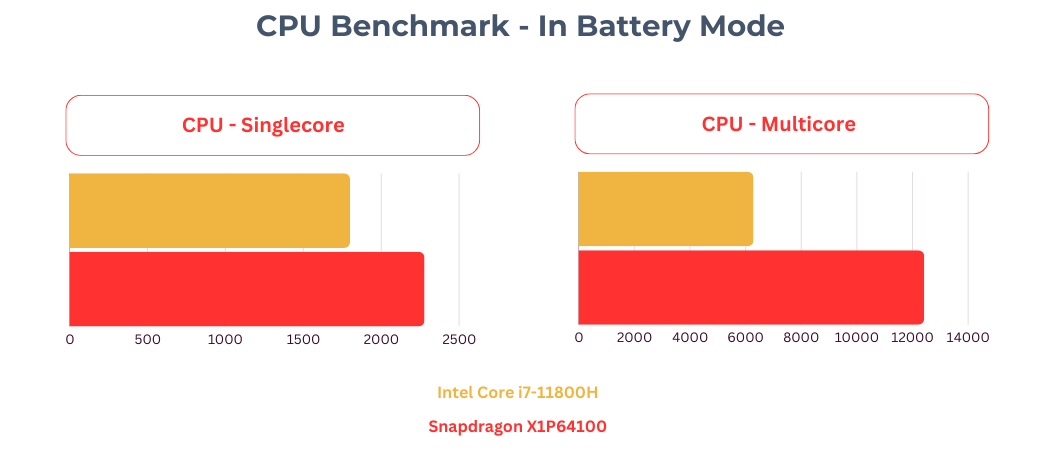
The GPU performance was tested using OpenCL, yielding an impressive score of 19,312—even while running on battery power. Of course, a dedicated RTX 3050 offers significantly higher peak performance, but this can’t be fully utilized on battery due to its high energy demands.
What’s particularly remarkable is that these performance figures come from a tablet. The Snapdragon Elite version of the device is expected to deliver an additional 15–20% performance boost.
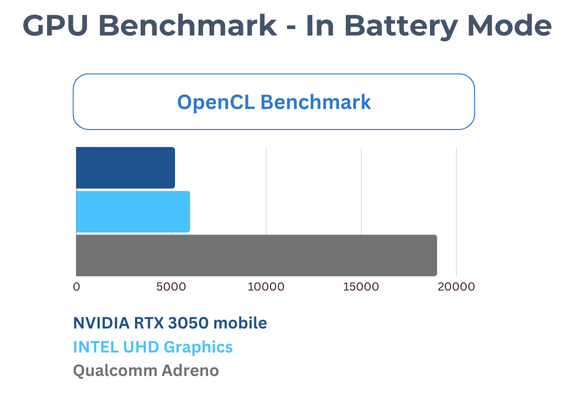
Energy Efficiency with Full Performance
Our tests showed consistently steady battery life across a range of applications—whether streaming YouTube videos, working with Excel and Office, or editing and rendering 4K videos in DaVinci Resolve. The measured power consumption ranged between 10 and 15% per hour, translating to a realistic battery life of around 7.5 hours—even without power-saving modes and with the display at full brightness.
Microsoft claims a maximum battery life of up to 14 hours, achievable with power-saving options enabled and reduced screen brightness. While this may be ambitious in practice, one thing is clear: the Surface Pro 11 can easily get you through a full workday.
One exception was Microsoft Teams, which consumed about 20% of the battery per hour—significantly more than other applications. This could be due to its AI-powered camera features, particularly the “Automatic Framing” function within Studio Effects. In our tests, this feature proved highly practical, keeping you perfectly framed on video calls. It’s a clear advantage for anyone frequently on the go but still reliant on video conferencing!
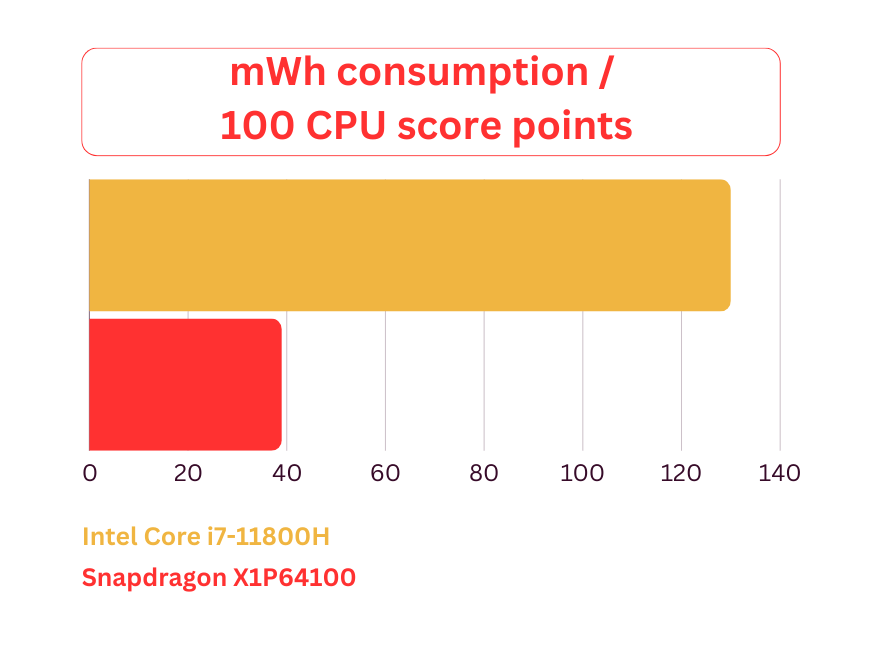

Note: The comparison values shown here are based on hardware that is approximately four years old (Dell Inspiron 7510 from 2020). Intel introduced new processors in 2024 that offer a significantly improved energy-to-performance ratio. However, these results clearly highlight how beneficial an upgrade can be, especially for older systems.
Surface Pro 11 and Windows on ARM: Success or Failure?
With Windows on ARM and devices like the Surface Pro 11, Microsoft is setting new standards. The consistently high performance on battery and impressive energy efficiency make this technology ideal for mobile work.
However, compatibility with specialized software remains an issue. While many applications already run natively, power users of tools like AutoCAD or Adobe Premiere may want to wait until emulated apps are replaced by native versions.
For most office and everyday applications, ARM devices are already a compelling choice. The growing support for ARM-compatible software shows that this technology has the potential to revolutionize the way we work.
Interested in discovering how Windows on ARM can benefit your business? As a Microsoft Surface Partner, we’ll guide you to the best solution. Let us have a cup of coffee together and chat about it.

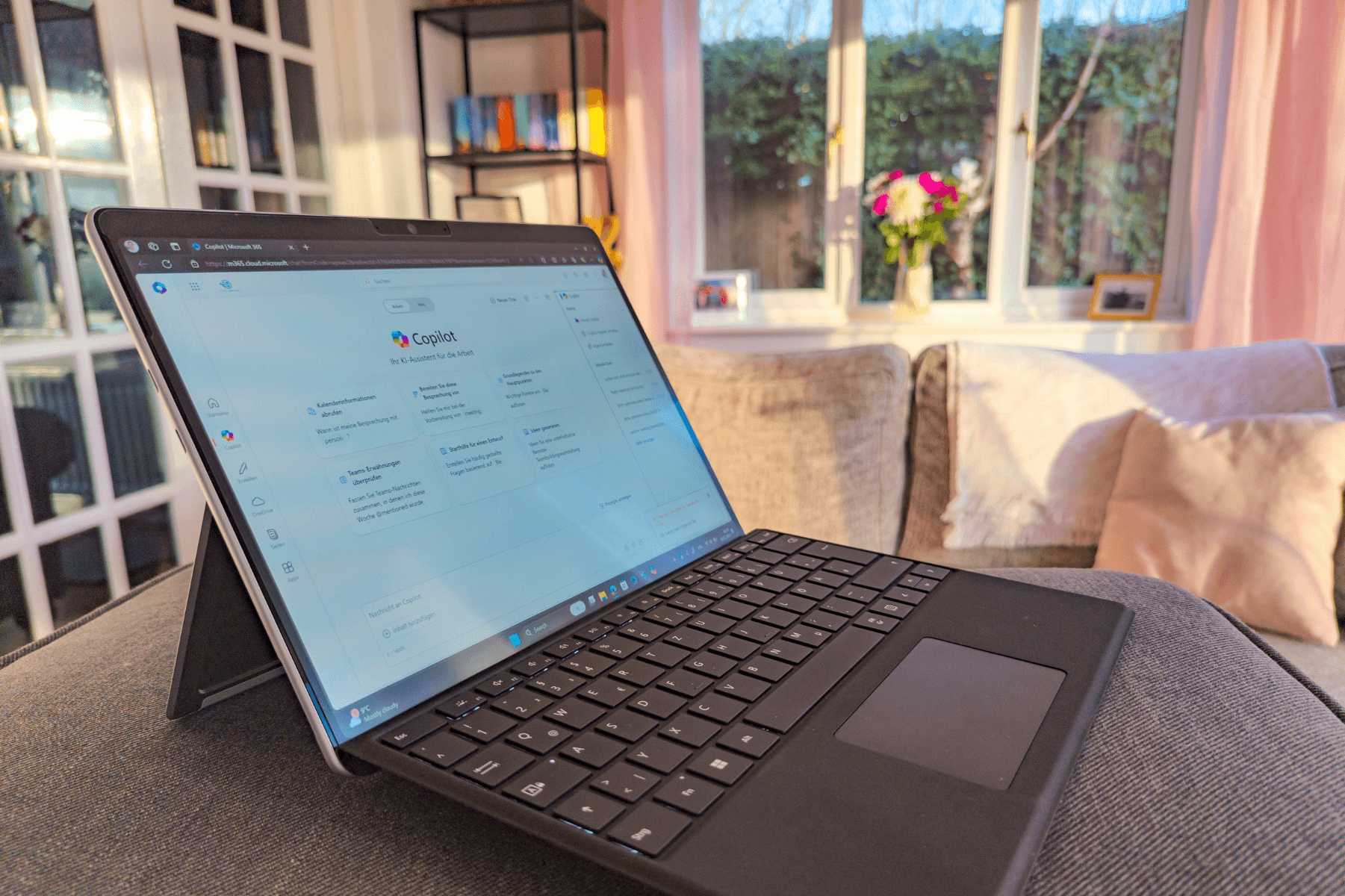
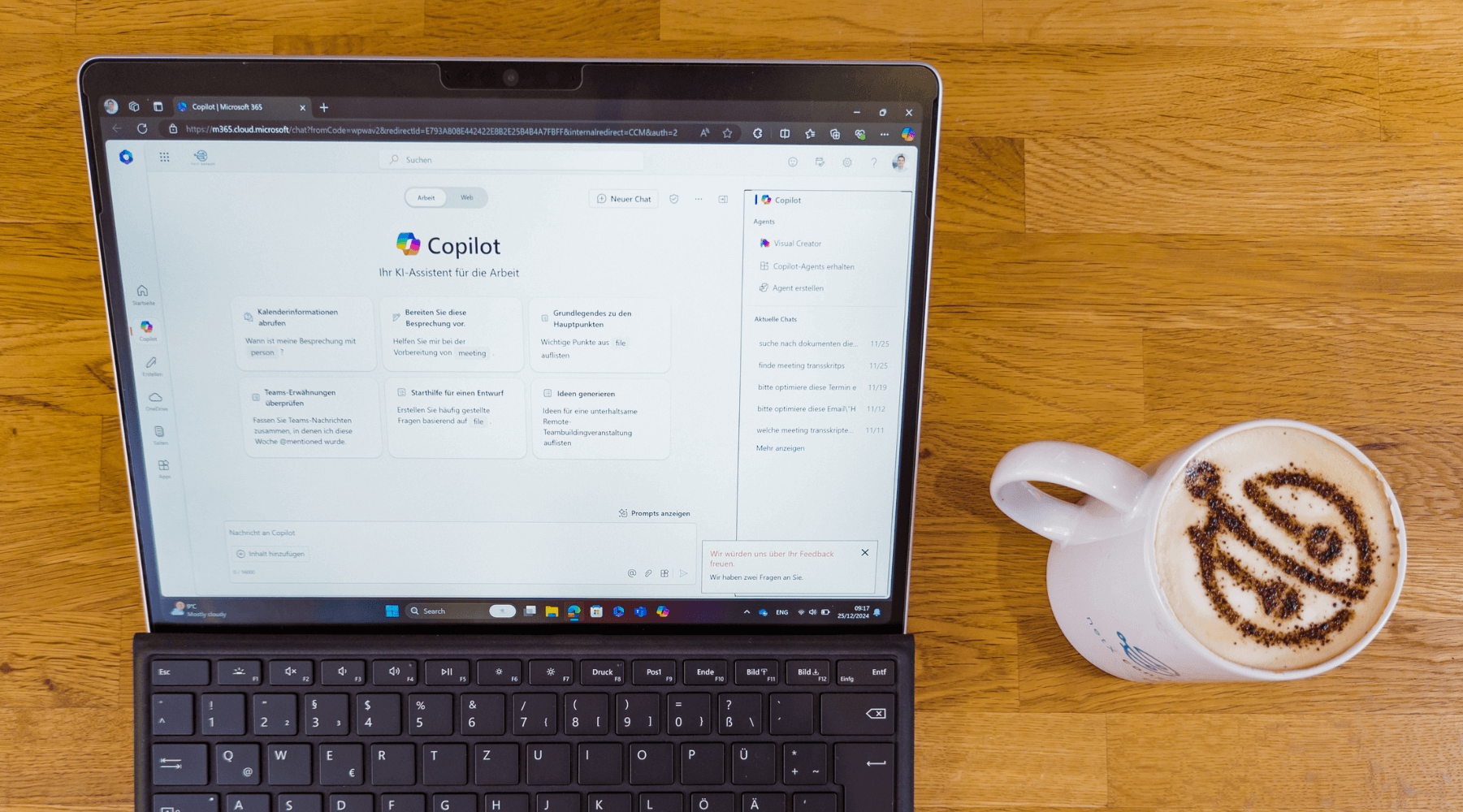


Leave A Comment