The new Surface Pro 11 has been on the market since June 2024, accompanied by the launch of the Surface Laptop 7 series – both series rely on the new ARM processors from Qualcomm. Microsoft wants to catch up with Apple’s M series with Windows on ARM – but has it succeeded?
What about the compatibility and advantages of Windows on ARM in everyday working life?
And what other features does the Surface Pro 11 have?
In this blog, we get to the bottom of these questions.
Compatibility problems with Windows on ARM – finally solved?
We have tested some apps for you for everyday work and have been pleasantly surprised. At the beginning of June 2024 it may have looked different, but as of now – December 2024, we were able to install all our work-related programs and 90% of them ran natively on ARM*. You can find a current list of compatible software for Windows on ARM here: windowsonarm.org
| Software | ARM support |
|---|---|
| Microsoft M36 | native |
| One Drive | native |
| Edge/Chrome/Firefox | native |
| Visual Code Studio | native |
| Google Drive | beta in native |
| Capcut | native |
| Davinci Resolve 19 | native |
| Adobe Photoshop | native |
Here are a few programs that do not run natively on Windows on ARM, but can be emulated.
| Software | ARM support |
|---|---|
| AutoCAD | emulated |
| Adobe After Effects | emulates |
| Adobe Premiere Pro | emulates |
*Note: Why is native software support for Windows on ARM so important?
ARM-based devices impress with their impressive performance and exceptional battery life. However, these advantages diminish considerably if software only runs via emulation. Nevertheless, a clear trend is emerging: the path to ARM devices seems to be paved and most software manufacturers will offer compatible applications sooner or later.
For power users of tools such as Adobe Creative Suite or CAD software, however, the switch to ARM is not yet recommended.
Performance also available on mobile devices
What sounds like the proverbial “jack of all trades” is actually made possible by ARM. Despite increased CPU and GPU performance, the technology impresses with significantly longer battery runtimes. What is particularly impressive is that full performance is also available without restriction in battery mode.
To test this, we compared the Surface Pro 11 with an Intel-based Dell Inspiron 7510 from 2020. Although the two devices are fundamentally different – the Dell laptop is equipped with a dedicated RTX 3050 graphics card – our focus was not on a direct performance comparison. Instead, we were more interested in how the devices behave when connected to the mains and how they perform on battery power.
As can be seen in the diagram, the multi-core performance of conventional Intel processors drops by around 12% in battery mode, while GPU performance actually drops by almost 90%. In contrast, the performance of the Surface tablet and the new ARM chips from Snapdragon remains virtually unchanged.
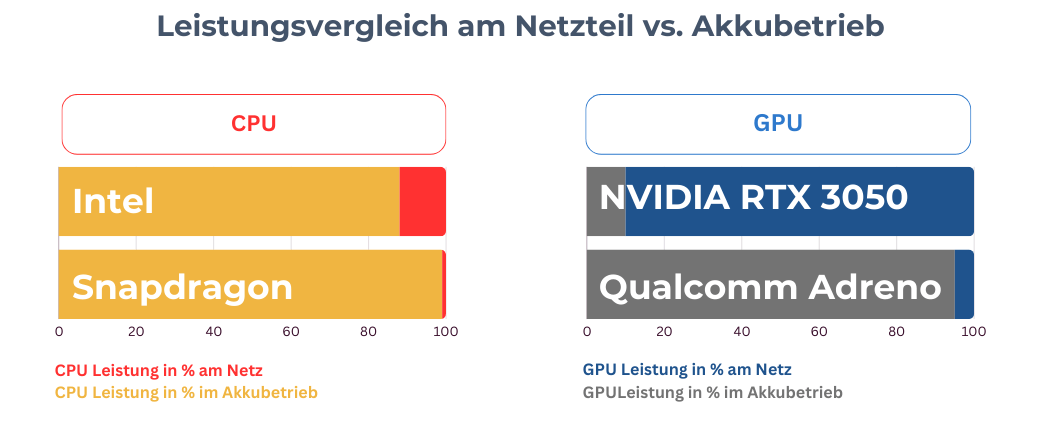
What does this mean for everyday life? You can use the full performance on the go – exactly what you expect from mobile devices. This behavior makes ARM-based devices particularly attractive for mobile use.
The Geekbench results we obtained correspond to the official benchmark values that are available online. The Surface Pro 11 with the Snapdragon X Plus achieves a single-core score of 2210 and a multi-core score of 12,050.
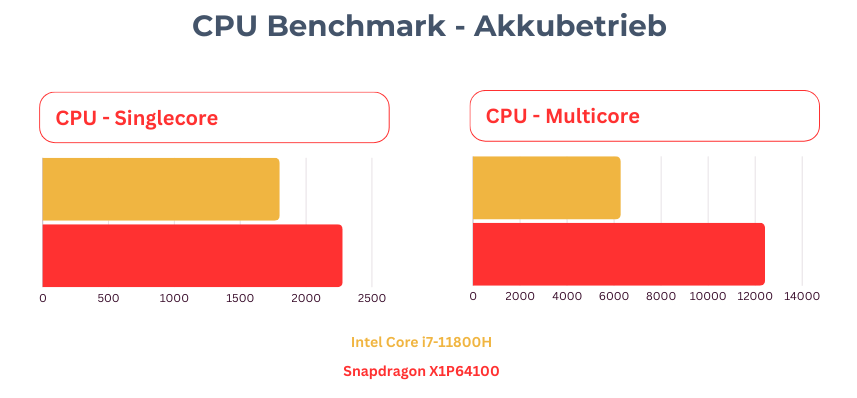
The GPU performance was tested with OpenCL and resulted in an impressive score of 19312. Again, it should be noted that the devices were operated on battery power. Of course, a dedicated RTX 3050 has a much higher peak performance, but this cannot be called up in battery mode due to the high energy requirements.
What is particularly remarkable is that these performance values come from a tablet. In the Snapdragon Elite version of the device, a performance increase of 15-20% can even be expected.
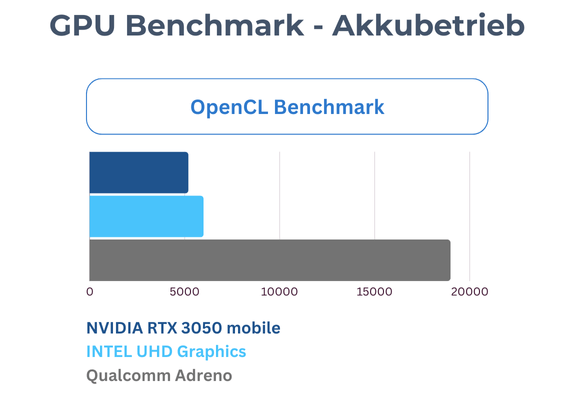
Energy-efficient at full power
Our tests show almost constant battery runtimes in a wide range of applications – be it YouTube playback, working with Excel and Office or video editing and rendering in DaVinci Resolve (4K). The measured battery consumption was between 10 and 15 % per hour in all cases, which corresponds to a realistic runtime of around 7.5 hours – without energy-saving mode and at full display brightness.
Microsoft specifies a maximum runtime of up to 14 hours, which should be achievable with activated energy-saving options and reduced screen brightness. Even if this seems ambitious in practice, one thing is clear: you can easily get through a working day with the Surface Pro 11.
One exception was Microsoft Teams, which consumed significantly more energy with around 20% battery consumption per hour. The reason could lie in the AI-supported camera features, in particular the “Automatic Framing” of Studio Effects. This feature proved to be extremely practical in our tests, as it ensures that you are always perfectly framed. A clear added value for anyone who travels a lot but still works in video conferences!

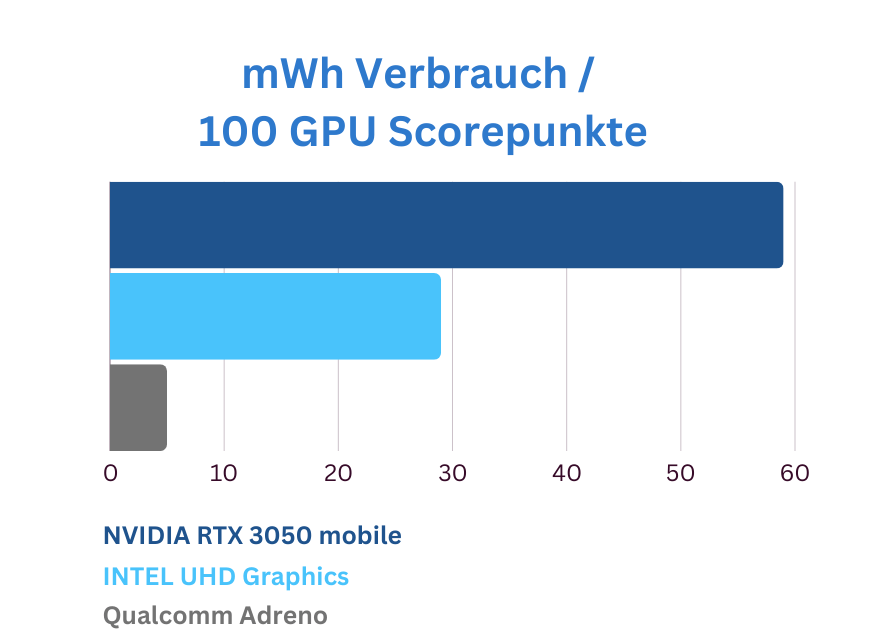
Note: The comparative values shown here are based on hardware that is around four years old (Dell Inspiron 7510 from 2020). Intel introduced new processors in 2024 that have a significantly better ratio of energy consumption to performance. Nevertheless, these values show impressively how much an upgrade can be worthwhile, especially for older systems.
Conclusion on Windows on ARM on the new Surface Pro 11
Microsoft is setting new standards with Windows on ARM and devices such as the Surface Pro 11. The consistently high performance on battery power and impressive energy efficiency make the technology ideal for mobile work.
Despite these advantages, the compatibility of special software remains an issue. Many applications already run natively, but power users of tools such as AutoCAD or Adobe Premiere should wait until emulation is replaced by native apps.
However, ARM devices are already a convincing choice for most office and everyday applications. The growing software support shows: ARM has the potential to change the world of work in the long term.
Are you considering switching to Windows on ARM in your company, but are still unsure? As a Microsoft Surface Partner, we will be happy to advise you on the best devices for your requirements Let’s talk about your questions over a cup of coffee – perhaps together we can dispel the last doubts and find the ideal solution for your company.

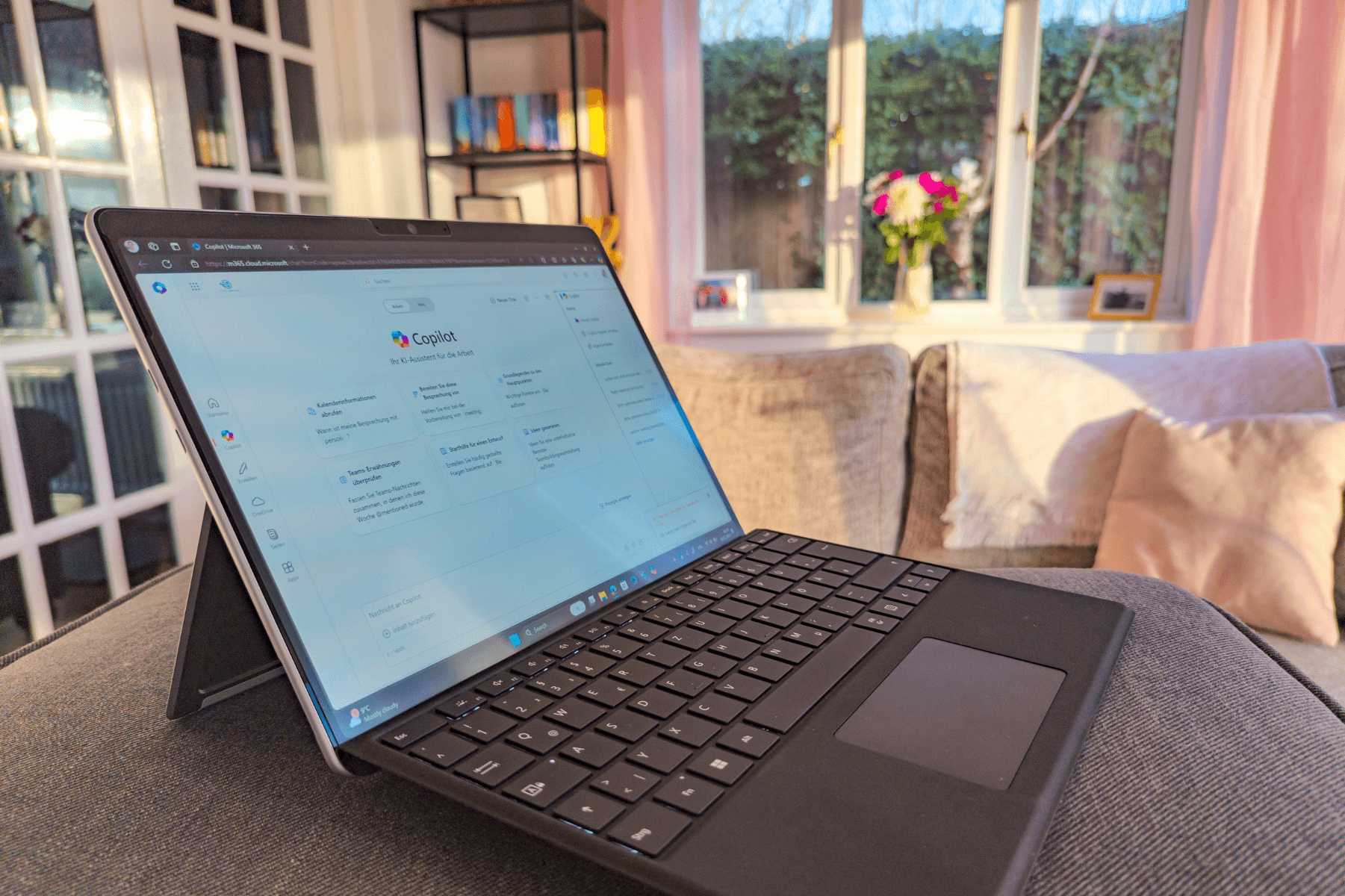
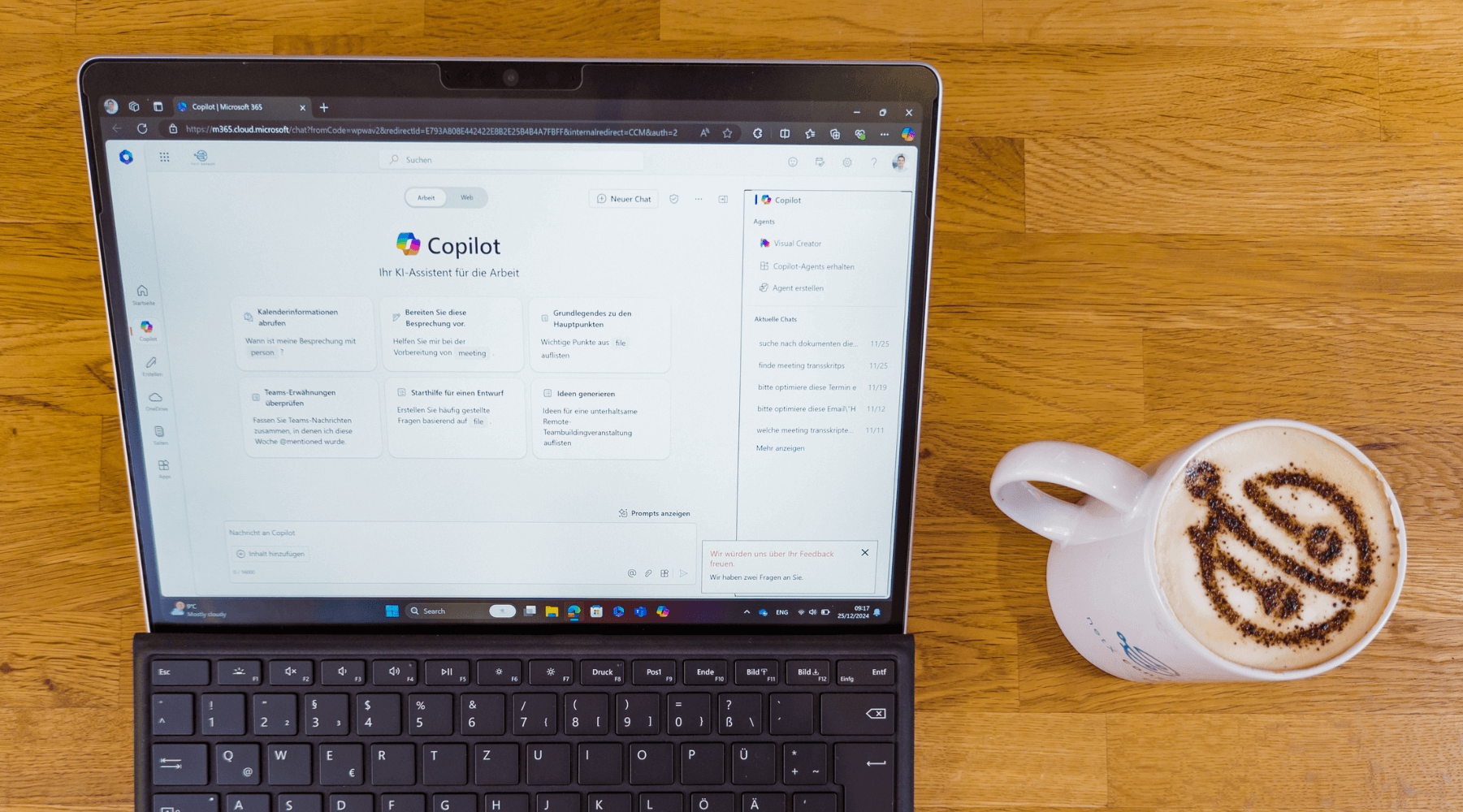




Leave A Comment