
The result? Security gaps, inefficient use and avoidable costs.
We check:
- Security & compliance settings (including alignment with CIS best practices)
- Admin and user rights (least privilege principle)
- License usage and optimization
- Configuration of Exchange, Teams, SharePoint & OneDrive
- Guidelines for data backup and MFA
What we check in the M365 Health Check 
Sharepoint – Analysis
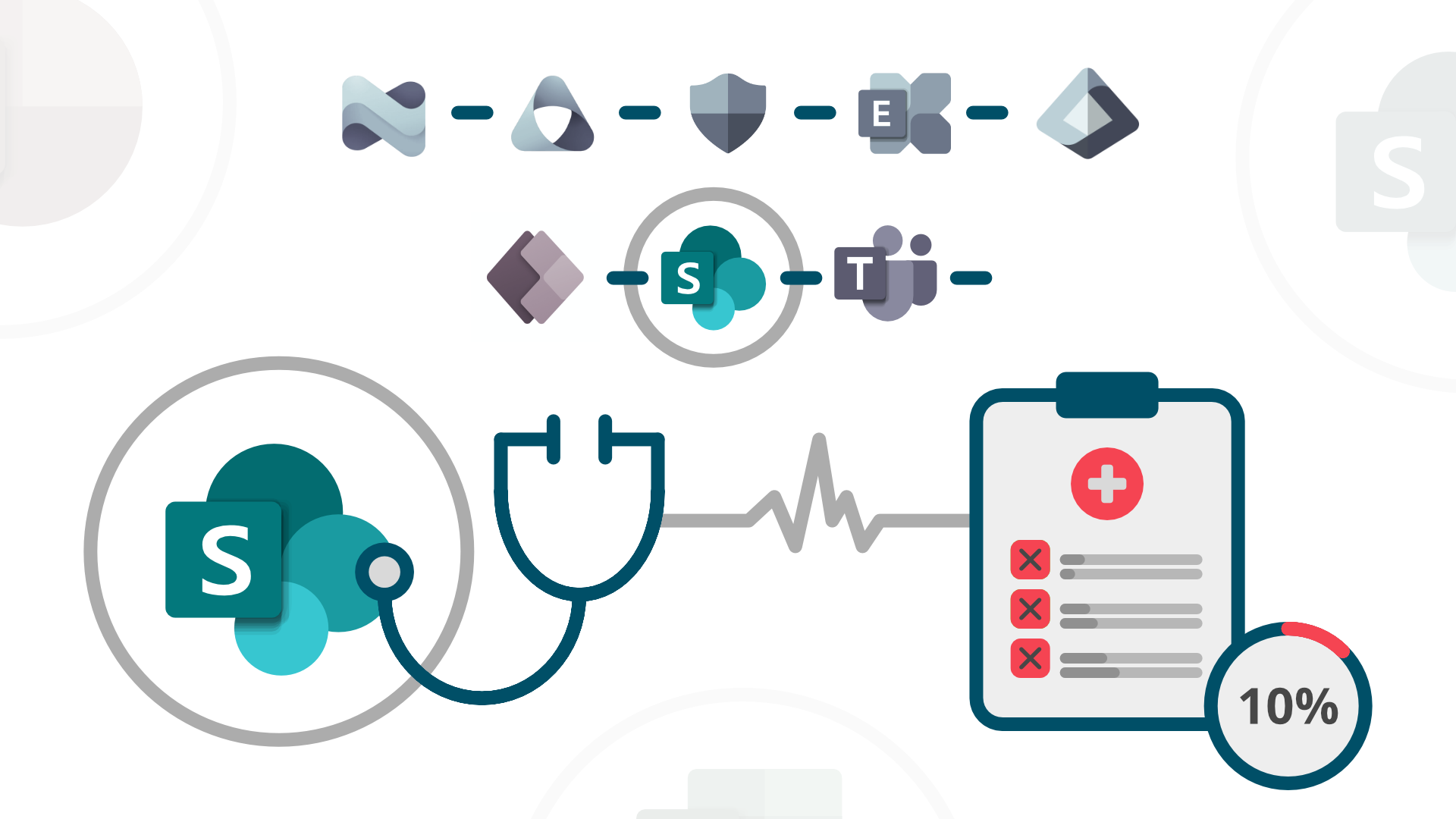
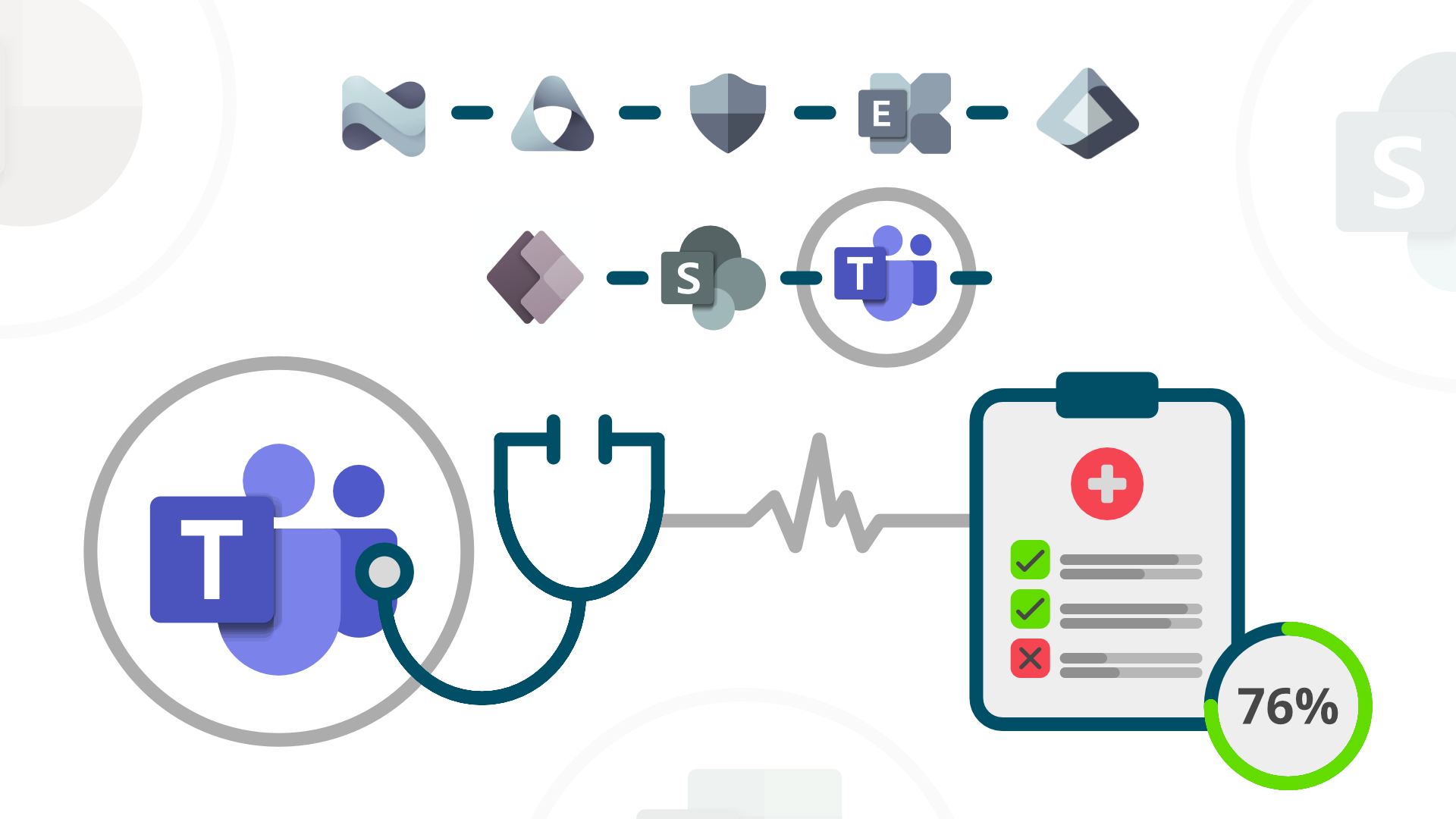
Microsoft Teams analysis
Exchange analysis
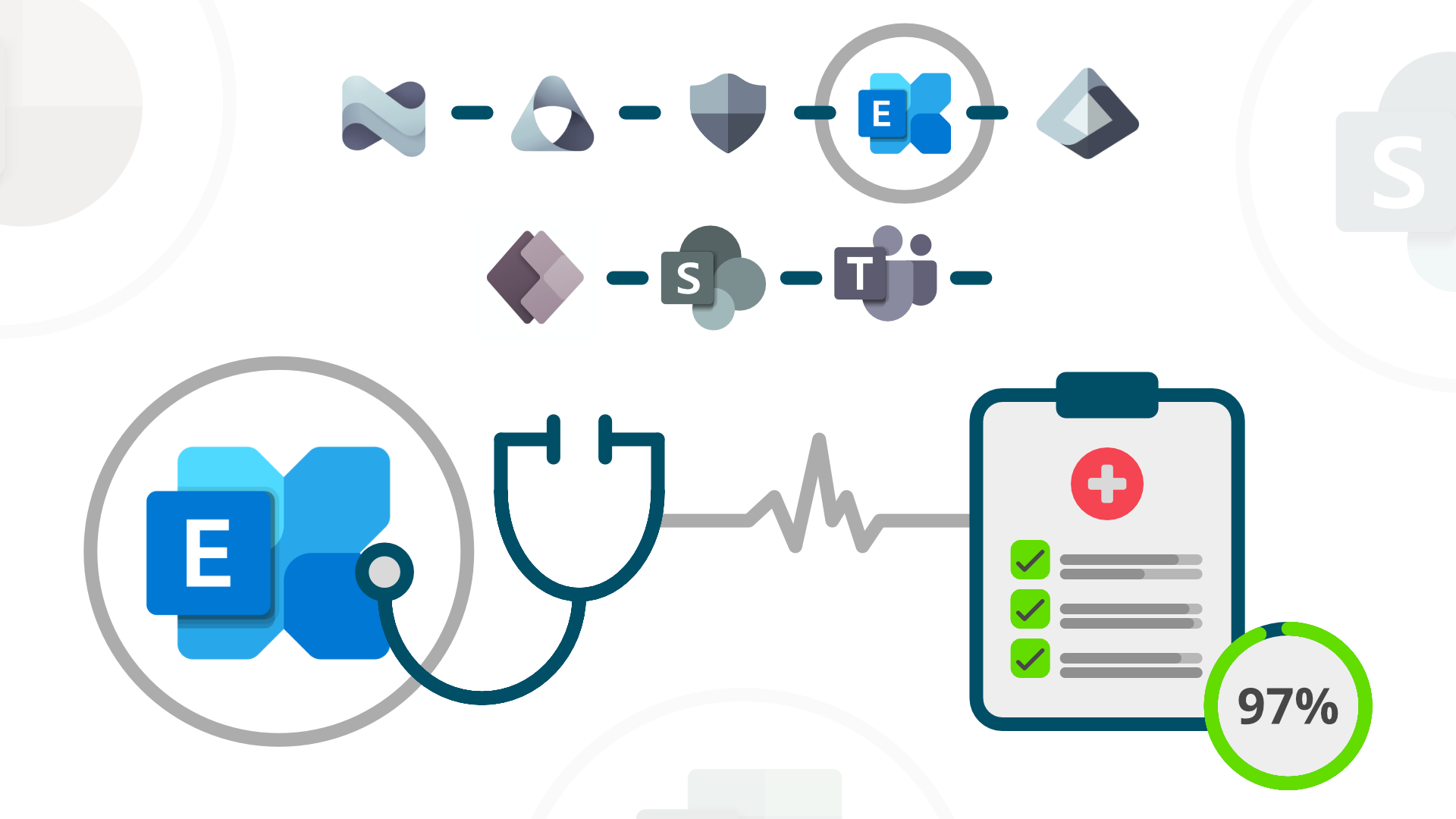
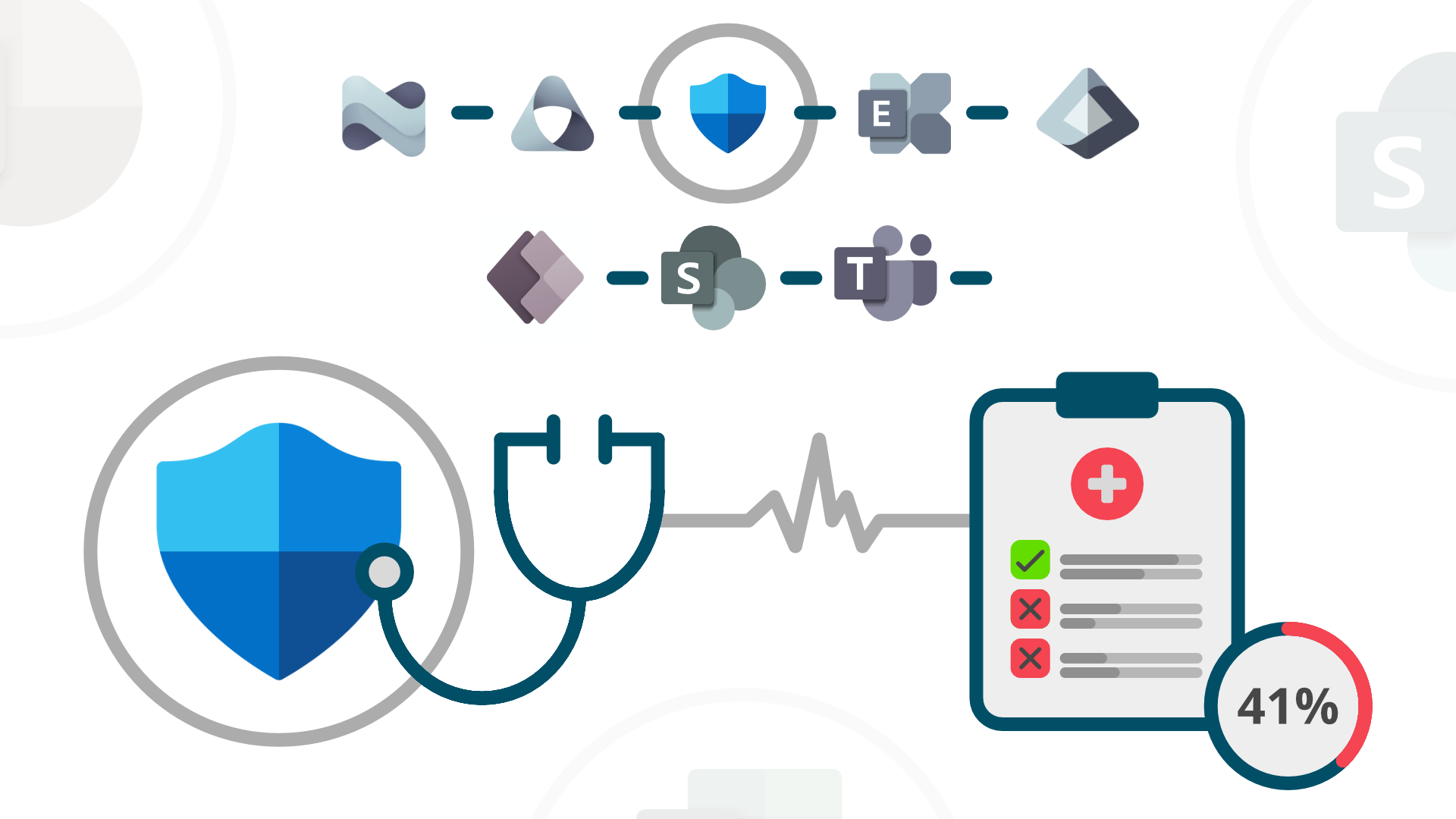
Microsoft Defender analysis
 Request M365 Health Check now
Request M365 Health Check now 
 Eliminate vulnerabilities now
Eliminate vulnerabilities now 
At the end, you’ll receive a clear, structured report with actionable recommendations, prioritized by urgency and effort. This means you know exactly where you need to start to make your Microsoft 365 environment more secure, efficient and future-proof. We combine deep Microsoft expertise with an external, pragmatic view. Our goal is not only to identify weaknesses but to develop immediately actionable solutions together with you.

