Yes, who hasn’t experienced it: the constant problem of juggling all private and business appointments. And managing two or three calendars at the same time really is an art in itself. Because sooner or later it happens: we forget something, an appointment is lost and we have to reschedule. Annoying. But now there’s something new in the Microsoft world: a personal calendar in Outlook!
How do you achieve this?
It’s good that there is now this new feature in Outlook.Integrating personal calendars into Outlook significantly improves the work-life balance. And by July 2020, this should be possible for every Microsoft 365 owner. How does it work? Quite simply. At least if this option has not been deselected for the organization.
1. first switch to the web version of Outlook. There, select the calendar as usual and you will now also find the “Add calendar” option.
2. now simply select “Add personal calendars” and enter the account for this. There are 2 options here:
Outlook.com, Hotmail, Live, MSN or Google
Then select the appropriate one and enter the login information. If everything went well, you will be informed that the account is connected or that authentication is required.
3. as soon as the connection is successful, the account is displayed in the navigation area of the “Calendar” tab. This calendar can be personalized: Change the color or icon as desired under the three dots next to the calendar name.
Personal calendar in Outlook – still privacy?
However, since not everyone should know when they need to go for medical foot care, personal appointments only affect availability in the calendar. But they do not show which appointment you are busy with. Even if the personal calendar in Outlook is shared with all the details or there is a public appointment in your private calendar. Nevertheless, you are only ever shown as “busy” or “out of office”.
However, the calendar is only added to Outlook on the web and it will not be possible to read emails that run under this account with this setting either.
A little time-saving tip
Anyone who has to make a lot of appointments will be pleased about a new Microsoft 365 app: Bookings. It’s a quick and easy alternative to time-consuming appointment scheduling by phone and will be available in some Microsoft 365 plans by mid-May. More information in this article.
“Which programs are in which Microsoft 365 plan? Which plan do I really need?” We are happy to help. Leave us a message via the contact form or call us directly. Together we’ll make sure you don’t waste any money!

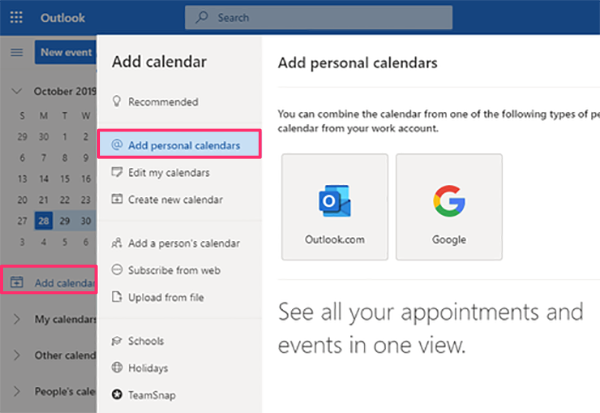

Leave A Comment